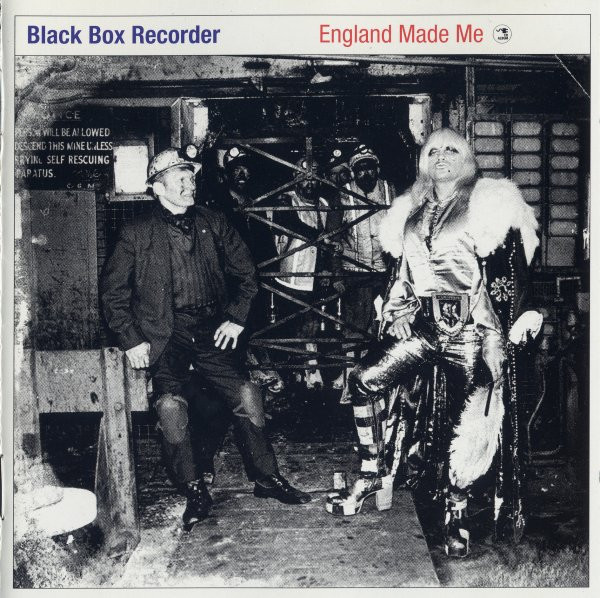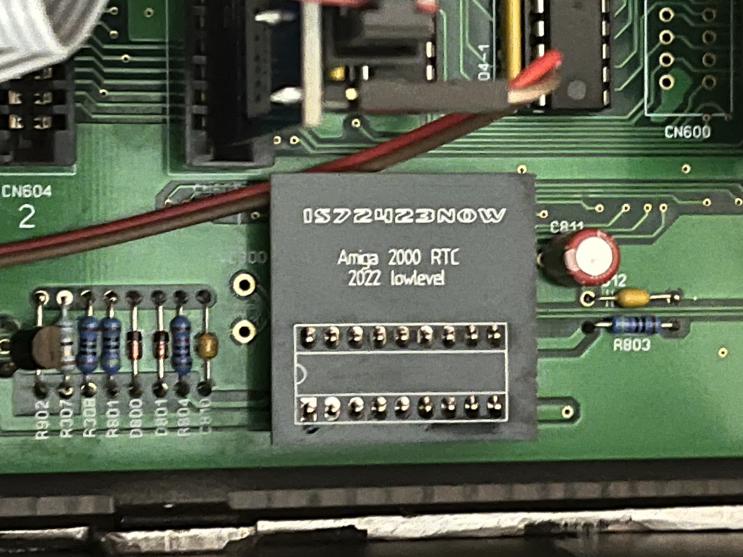
The Is72423Now allows the installation of a surface mount Epson 72423 RTC Chip in place of the hard to find 72421 DIP RTC. I am rather new to surface mount projects, so this was a ‘get my feet wet’ kind of project for me, and not intended to become a product or anything that you might buy. That being said, I’ve of course published it here in case someone else finds themselves unable to find the original RTC chip and wanting to use the SMD part instead.
Components
| Qty | Part | Description |
|---|---|---|
| 1 | PCB | Is72423Now printed circuit board |
| 1 | RTC72423 | Epson RTC72423 Real Time Clock IC |
| 2 | HDR1x9 | 1x9 Pin Headers suitable for installation in IC Socket |
Assembly
There isn’t much to it, but we’ll make sure we have all the parts and get to work.
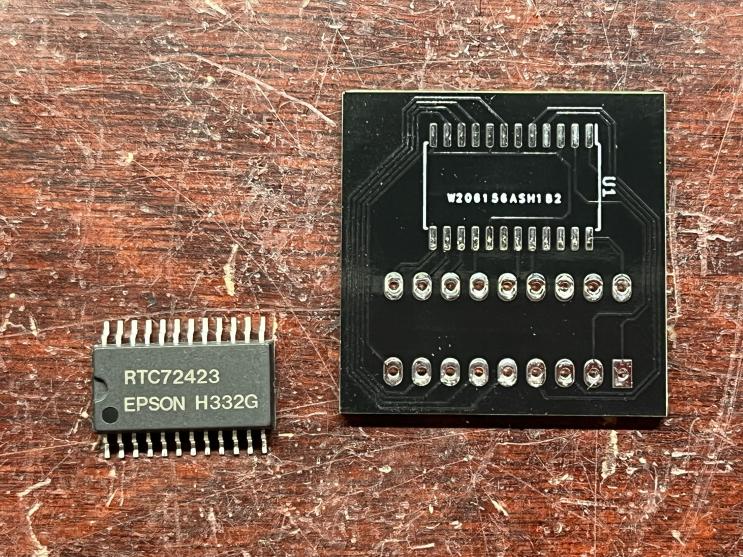
Solder the SMT RTC chip on first.
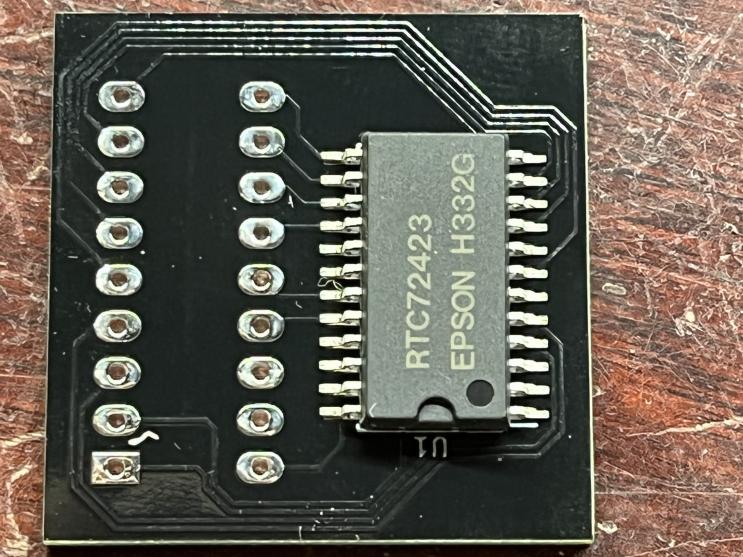
Test that the expected pins are connected before you continue. You should be able to find each of the DIP pins in similar locations on the SMT part. If you have anything not connected and install the pins, you’re going to have a bad day.
I beleive all of the pins except pins 16 and 17 on the DIP side show up on the SMD part in similar locations. I will revise this post with a table in the near future.
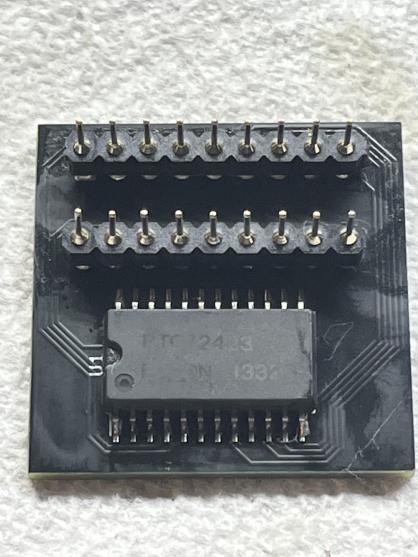
Oops I had picked the wrong footprint originally for the SMD part, so soldering it on this first batch was a little harder than it should have been due to the legs not quite fitting on the pads. The gerbers posted here and on PCBWay’s wonderful shared project site have the correct SOP-24 footprint now so should go together a little easier than the one’s I built. That being said mine work perfectly so I know the routing is ok.
Testing in the Amiga
I’m using Amiga OS 3.2 on my A2000, which I beleive has made this a bit easier than I expected. I simply opened the ‘time’ app from a CLI to set the time to ‘now’ then clicked the save button. I turned off the computer and unplugged it, and the time and date were preserved when it was plugged back in and booted up.
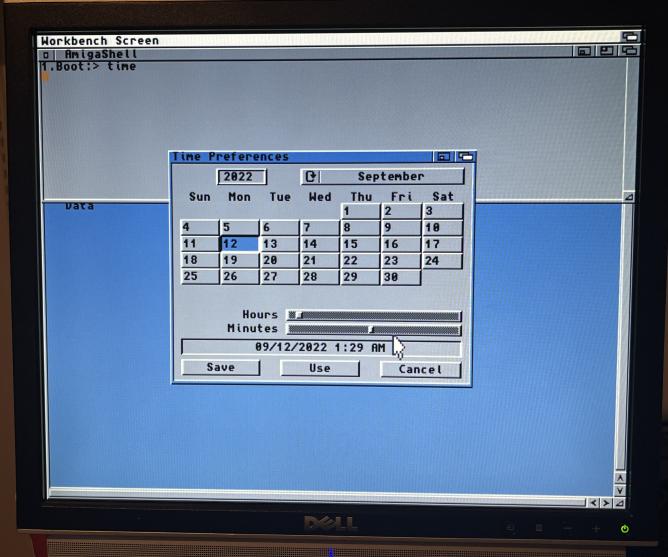
On older versions of AmigaOS, you may need to use the ‘setclock’ utility from the CLI. I seem to recall the OS would not automatically save the date and time to the RTC, or set the date and time from the RTC from boot.
Set the date and time
Date 2022-Sep-12 1:23
Save the system date and time in to the RTC
setclock save
Set the system date and time FROM the RTC (after you reboot)
setclock load
Todays soundtrack: